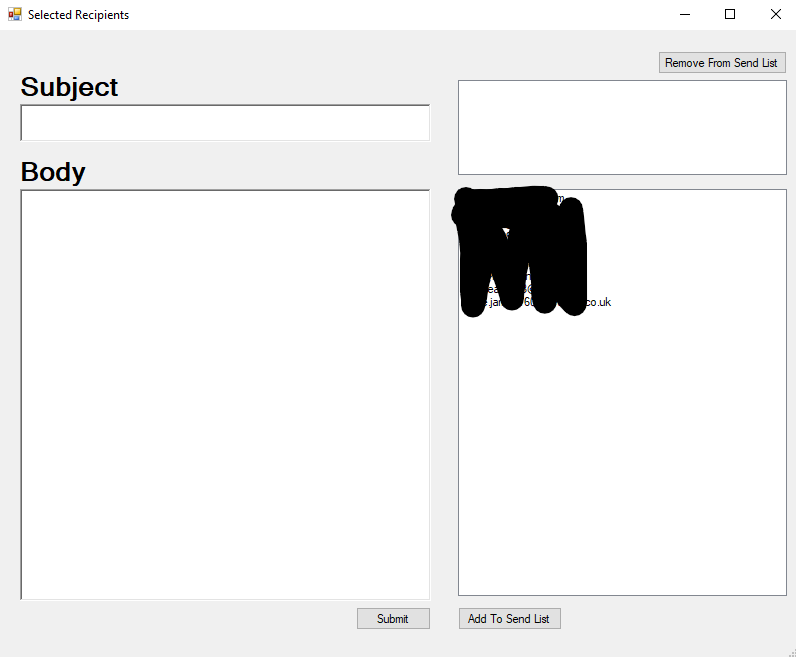Diary Application
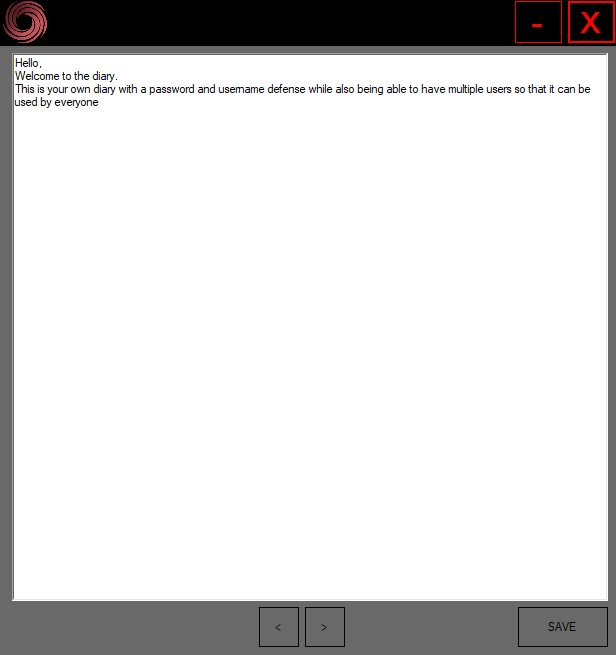
This is the diary page display
The diary application is account based using a data base, the database being offline with the application.The application also uses text files to store the pages. This also gives reminders to save and there is no limit on pages.
The image shows the first page that a user is greeted to their first time opening the diary after signing up. This page is still able to be edited by the user.
The image also shows a simple design as I aimed for most simplistic design for easy use. Example being the arrows to flip pages. There are precautions so the user cannot move from the page unless there is a page to turn to. However, if it is in a direction of the next page it will automaticly declare a new page. Pages are stored as file paths in the database, and each file is recieved a GUID,this algorithm is custom made to fit with the storage criteria of not containing a set of characters.
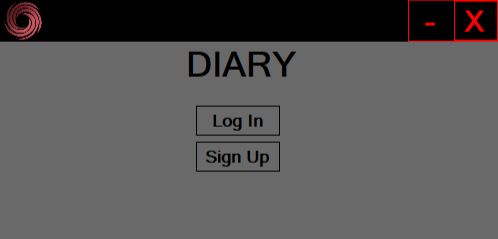
This is the diary Log in/Sign up page display
This display is the initial display for the user upon launching the application. This is to allow new people to sign in and for users to log in and still have their own diary. Users will never be mis-handed the wrong diary page as a result of the GUID and the database storing users information and pages tied to an account number which is a primary key for the users and linked into table for pages. Therefore, aiming to give privacy to all users. Passwords are one way encrypted, meaning there is no way to reverse it, which is done using SHA-256.This is my MP3Player Application

This is the Mp3 Player display
This is my MP3 Player application.This is the only page users are met with. Users will not require a log in. Mp3 songs can be added using the add symbol on the left of the headset image. The songs are downloaded and added to the songs list. The songs list is a folder and all mp3 file directories are gathered and listed within the program, which also means mp3 songs can be manually added. The are methods created to play a selected song or set a shuffle mode. Users may also queue selected songs by index and this list is not limited. A loop method to repeat a song until the user changes the song or the user turns of the loop function. Disregarding the methods and features above, songs will play in an alphebetical order from A-Z. Ontop of this I have added the search bar feature. The search bar enables users to search downloaded songs and queue.
This is my Email Sender Application
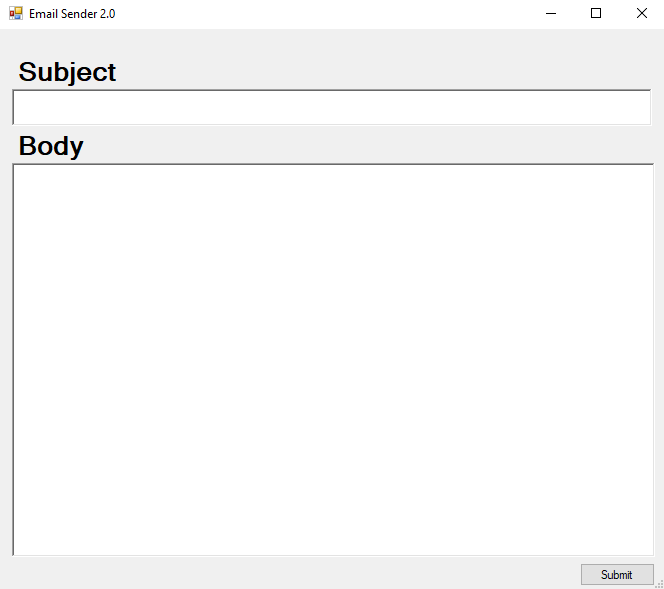
This is the Email Sender display
This Display specifically is for the the 'all' send. My algorithm will run through the database collection all 'active' recipients and will send the same email to all recipients. The recipients will recieve the email in their standard inbox stating it is from my official email. The practical use of this is to send an email to all clients about updates in services i.e temporary closures, service user updates, price changes etc.